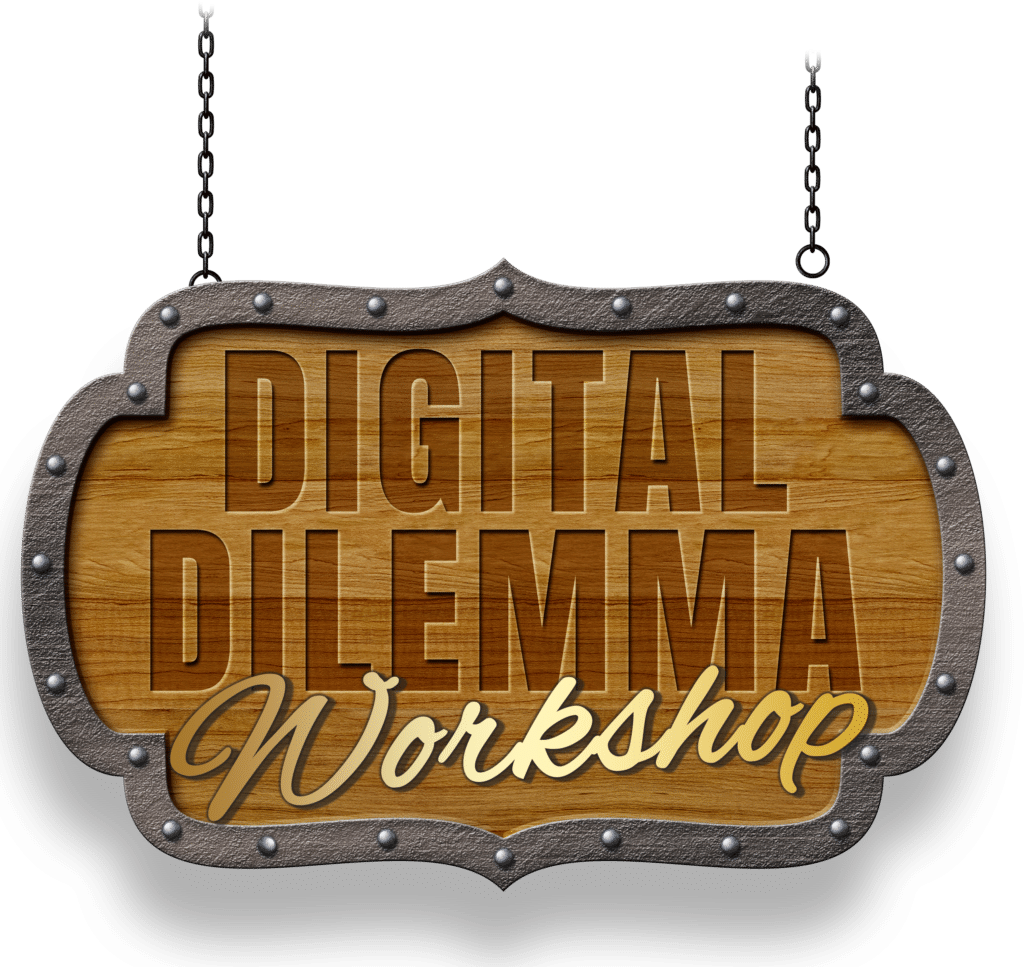
Click play to preview the keynote associated with these review exercises!
These Basic Internet Security Tips will help protect your safety online. Please incorporate them into your practices.You may also download an Internet Security Sheet from this link!
10 Cool Tips
You may also download an Internet Security Sheet from this link!
PARENT RESOURCE
Subscribe or visit my YouTube page for the latest videos. Or check out the Online Course Here for monitoring your kids online.
PARENT RESOURCE
This PDF download will help drive a productive conversation with your child. It helps to collaboratively develop healthy limits, while improving online safety.
PARENT RESOURCE
This slow and deliberate video will help any parent install and understand the functions of Screen Time limits on any apple device.
PARENT RESOURCE
This video will walk you through the setting up of a password manager. You can use it for you and your kids to track and secure your passwords. If you install it on your child's phone, it will sync to yours. If you wish, you can set up a private vault for your passwords so your child doesn't access your accounts.
Student Resource
This quick video will show you how to monitor your own cell phone and SM use. It will also demonstrate how to instal safe-use limits and healthy reminders on your phone.
Universal Resource
This brief video from the Digital Dilemma Course reminds students of all ages why Social Media use can be a very bad choice for kids.
Universal Resource
This compelling documentary unveils interviews with former Big Tech engineers, Child Psychologists, parents, counselors and kids who have been trying to expose the dangers of social media use.
Universal Resource
This groundbreaking exploration of Big Tech's legacy describes their dubious development from providing remarkable resources to engaging in rampant exploitation of their users.
Universal Resource
If you don't have Netflix, but you do have kids, this one film would be worth the monthly fee. This trailer is for the Social Dilemma Documentary on Netflix. Please watch...
Universal Resource
This FrontLine series follows Facebook from it's youthful startup, to its globally impactful present day problems. It provides sound perspective on how things spun so far out of control.
Universal Resource
The book "Anti-Social Media" provides a penetrating examination of the social media world, and it's impact upon the world we now share. Well-researched and referenced, it is a good background piece.




